Animating Midjourney images with Photoshop and After Effects | Free Generative AI course
Free Udemy Generative AI course
Description
Course outline
01 - Accessing course software and materials (A quick overview of the software used and the AI image generators available, both free and subscription based)
02 - Generating our image in Midjourney – (This session will walk you through the process of creating our image. I will be using Midjourney but the skills are interchangeable with the other mentioned AI art generators)
03 - Preparing the image in Photoshop (A key part of this process is preparing our AI image ready for animation, in this session I will walk you through that process step-by-step)
04 - Animating in After Effects (This session will take you through thee process of executing the final animation of our AI image)
Class Project (Assignment) – (This lesson will walk you through the class project that you have been tasked with, summarising the skills and techniques learnt in the course.)
As mentioned above in the course outline, the course will finish with a really fun assignment where you will have the opportunity to practice the skills that you have learnt in this course! I'm looking forward to seeing what you guys create so please upload your work along with any key prompts you made! You may wish to submit a YouTube link in order to share the work you’ve made!

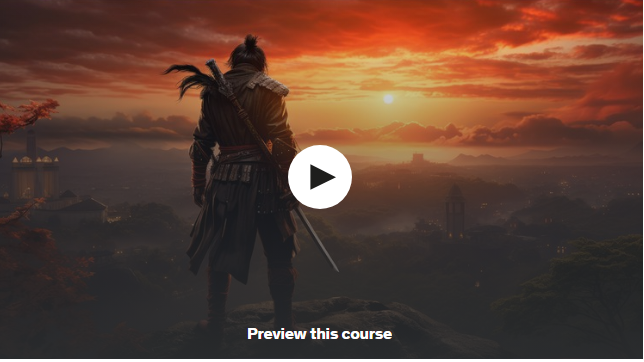

.png)
